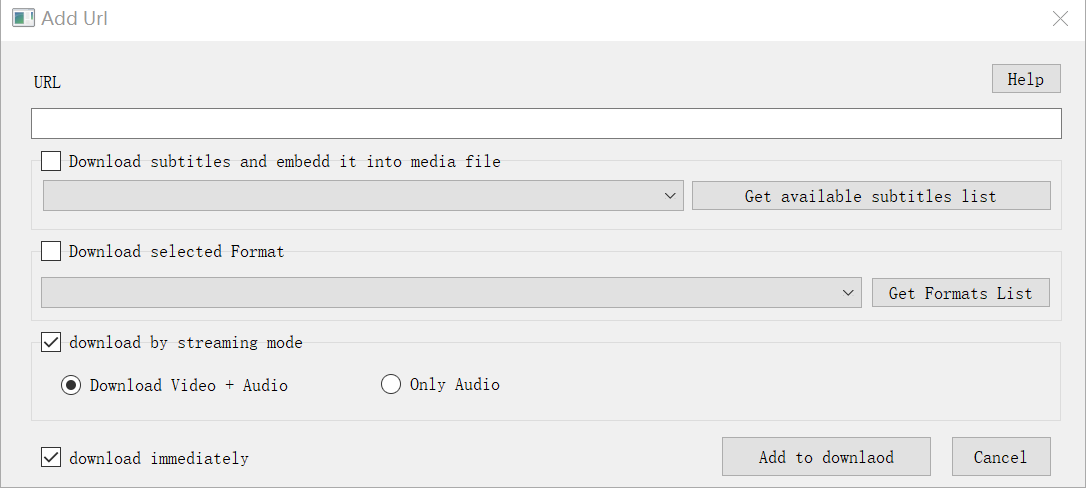Explanation of each element in the “Add URL” window
url: Playback link for website video or audio
<Get Formats List> button: Click this button to get a list of all formats of the stream media, and users can choose the format they want to download.
<Download selected Format> checkbox: Check this option, the user can download the specified format, if not checked, the application will choose the best available format for download by default. This usually means choosing the format with the best balance of quality and size, usually one that maintains good quality for both video and audio. This default format may vary depending on factors such as the video's available formats, the user's device and network connection.
<download by streaming mode> checkbox: Check this option, the application will download the URL in streaming media mode, if not checked, it will be downloaded as a normal file.
download immediately: Check this option, when the <add to download> button is clicked, the url will be added to the list, and the download will start immediately.
Add Url Window: